Bitbox laptop
This article is about the bitbox. If you don't know about it yet, click the link and read about it.
I got my bitbox last year, and it quickly became quite annoying that each time I wanted to use it, I had to unplug the LCD from my PC, locate my gamepad, an USB cable to power it, remember which of the USB ports the gamepad must be plugged to, etc. I also always feared that while carrying the bitbox in my backpack, I would bend a pin on one of the connectors or something.
Well, I solved these issues. I could have gone with a 3D printed case and whatnot, but I went with the simpler solution: make a laptop-like case using some easily hackable devices!
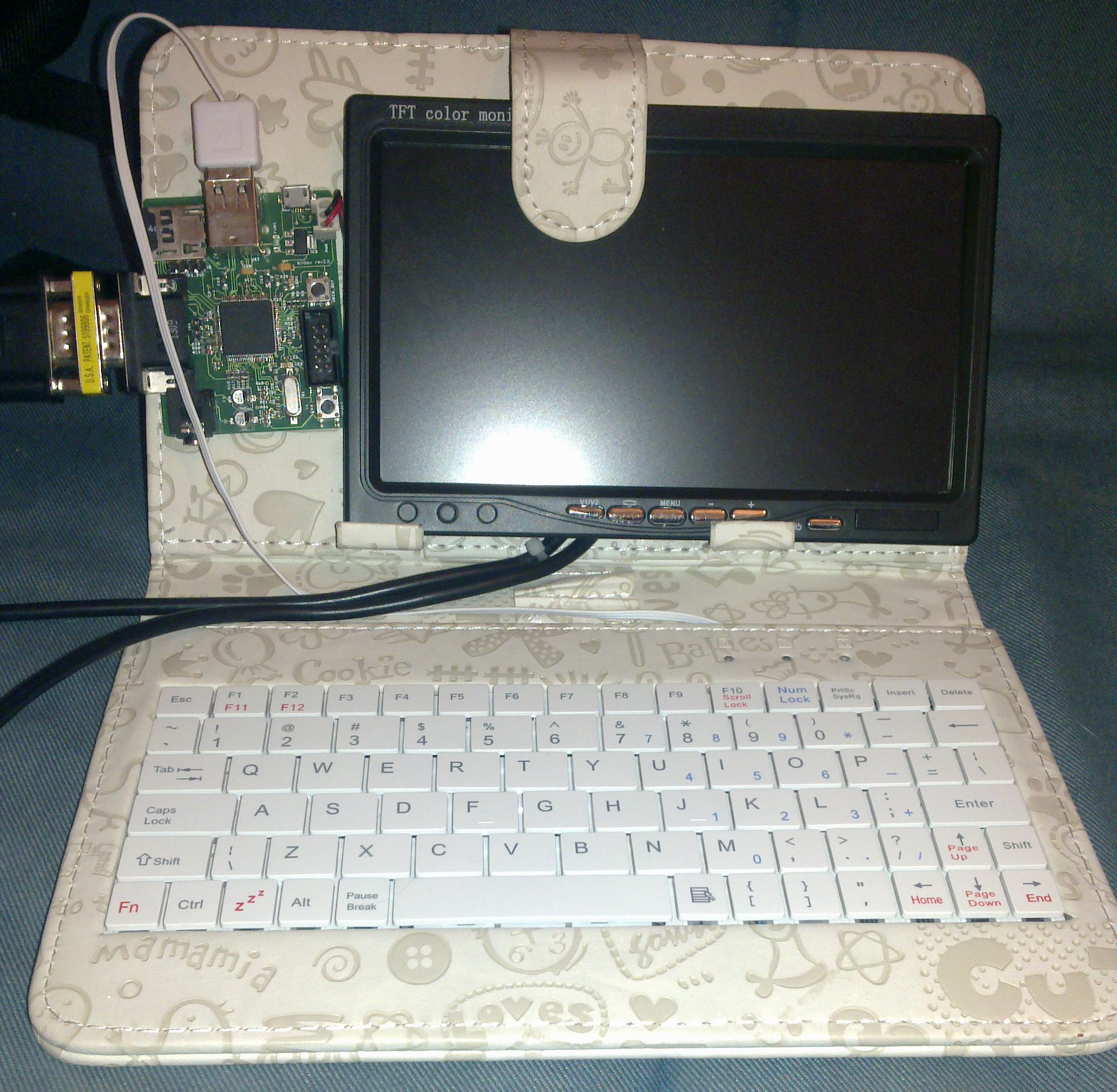
You can easily build one yourself. You need the following parts (dx.com links included):
- 7"e; LCD display with VGA input
- VGA gender changer
- USB keyboard with protective case for 7"e; tablet
Assembply instructions:
- Remove the backpanel from the TV so it is thin enough to fit the tablet support in the keyboard.
- Cut some holes in the keyboard cover to make space for the bog capacitors on the TV PCB (easily done, the keyboard cover is only thick cardboard)
- Locate the 5V regulator on the TV PCB and solder a wire there to power the bitbox
- Plug the keyboard and TV to the bitbox (you need the VGA gender changer here), and glue the bitbox next to the display (they both fit)
- Enjoy!
There is some room for improvement. The setup currently doesn't include a battery (I wanted to use an USB "power bank", but the LCD display needs 12V), and the VGA connector is needlessly bulky, especially with the gender changer. I could solder the wires directly to the bitbox and ignore the connector, but I like to be able to remove the bitbox from this. Maybe I should add an HE10 or some other connector for the display output.
So, what is it useful for? Well, you can run all the bitbox games and apps (as long as they can be used with a keyboard). The ZX works fine, but I would prefer a more friendly on-line development interface (Amstrad CPC emulation was suggested, but I think a better idea is a native BASIC/Lua/Forth/Squirrel/whatever). One can also run the chiptracker there, but that needs audio output, which the LCD I used unfortunately doesn't include.
Maybe someone can suggest a reasonably flat and small loudspeaker to fit into this? And what about the battery? There are some 12V batteries on dx but they will need some charge control. Or should I use my USB thing with a boost converter?
